How do I change my email subject line, body and header text?
In the customer profile settings, Trenlii gives you the flexibility to tailor your drip campaign emails to better connect with your audience. This includes the ability to customize your email header text, subject line, and body. By making these changes, you can ensure that your communications reflect your brand's voice and style.
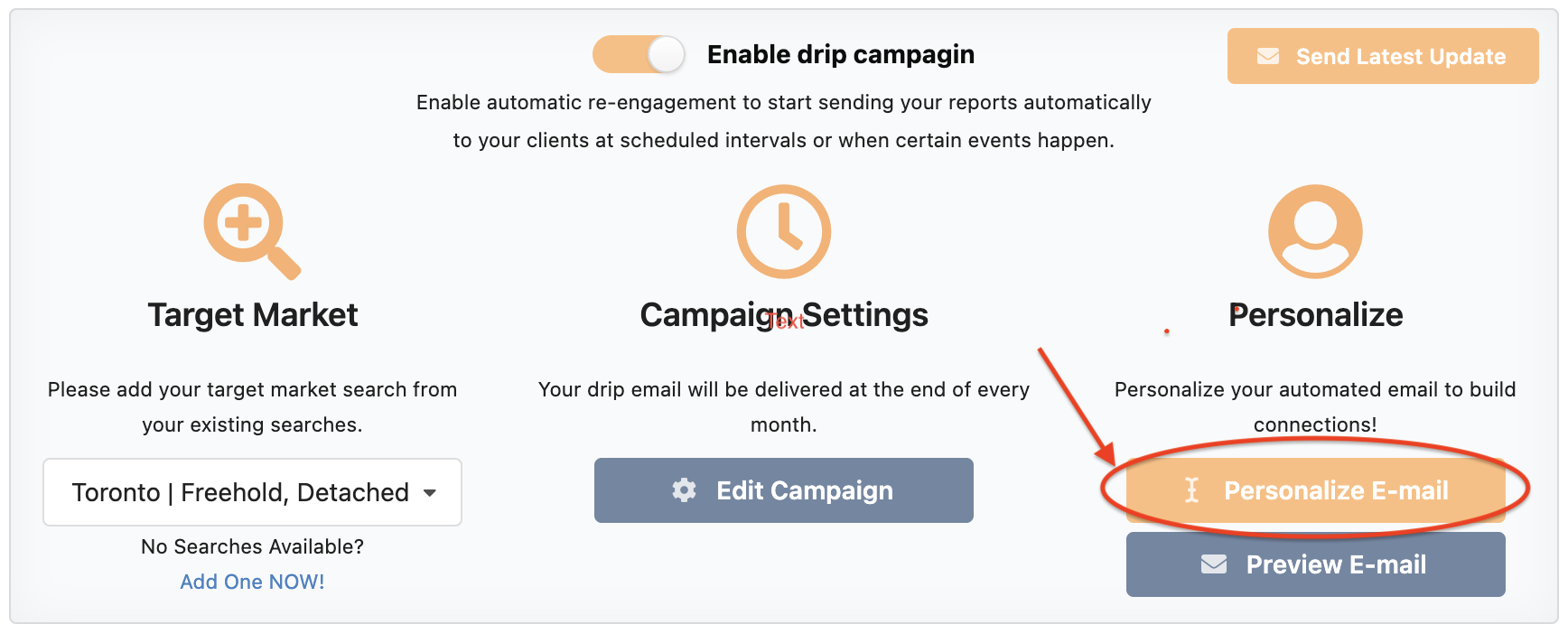
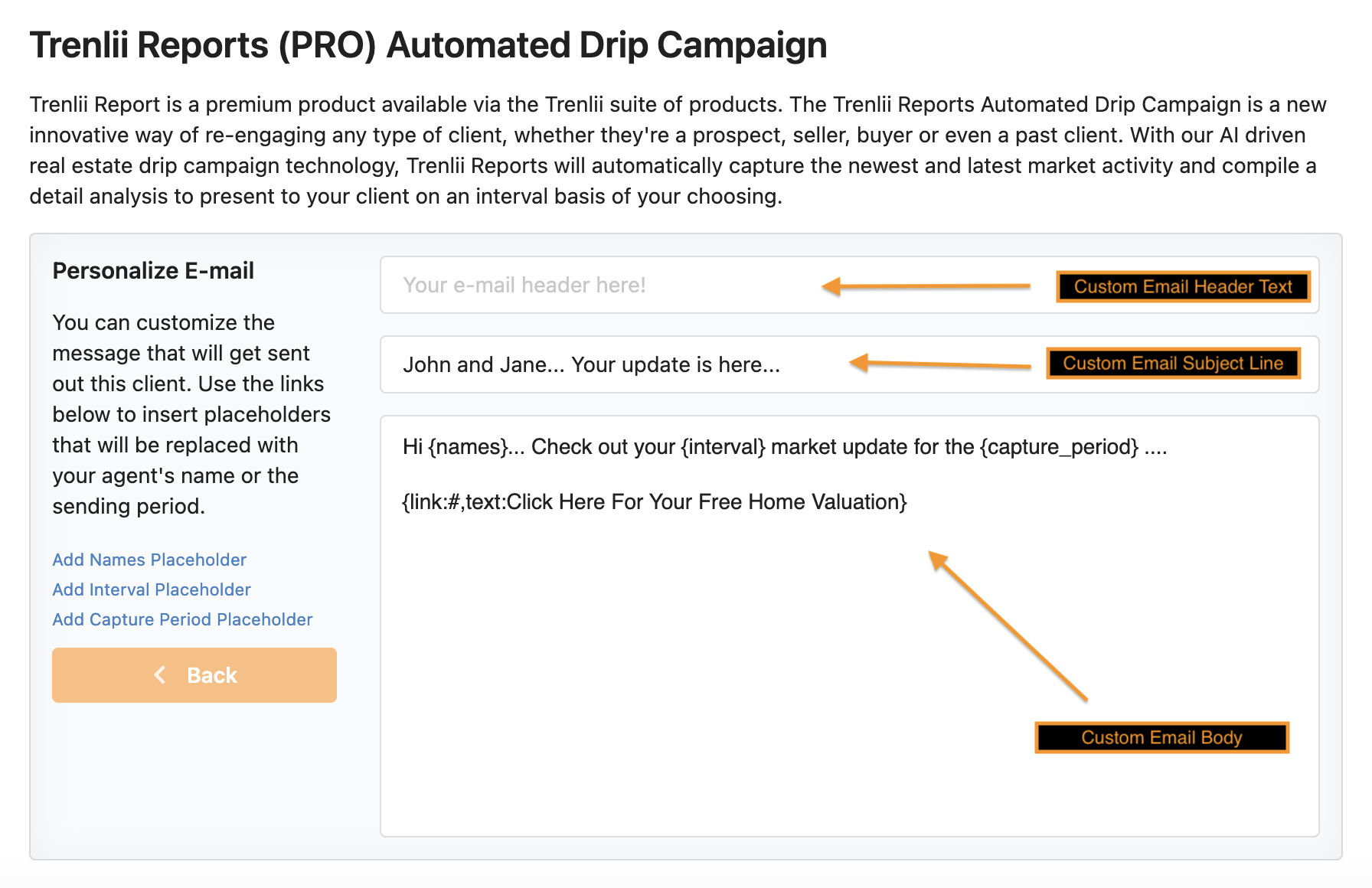
Editing Your Email Header Text
Your email header text is what catches the recipient's eye first, so it's important to make it engaging and relevant. To modify it, navigate to your customer profile settings. Locate the field labeled "Email Header Text" and enter your desired content. Be creative and concise to make a strong first impression.
Tips for Effective Header Text
- Keep it Short: Aim for a concise message that's to the point.
- Make it Personal: Consider using personalization tokens if available, like the recipient’s first name.
- Use Action Words: Encourage action with verbs like "Discover," "Explore," or "Join."
Customizing the Email Subject Line
The subject line is crucial as it can significantly influence open rates. To edit it, find the "Email Subject Line" field within the same settings area. Enter a subject line that is relevant to your campaign and enticing to your audience.
Best Practices for Subject Lines
- Be Clear and Direct: Make sure the purpose of the email is immediately apparent.
- Include a Sense of Urgency: Phrases like "Limited Time Offer" can prompt quick action.
- Test Variations: Try A/B testing different subject lines to see what your audience prefers.
Crafting Your Email Body
Your email body is where you convey your message and engage your audience. In the "Email Body" field, write content that is informative and aligned with your campaign's goals. Ensure it flows from your header and subject line to maintain consistency.
Writing a Compelling Email Body
- Start with a Hook: Capture interest in the opening sentence.
- Be Concise: Keep your message clear and to the point, avoiding unnecessary jargon.
- Engage with a Call-to-Action: Provide a clear action you want recipients to take.
If you need further assistance or have questions about customizing your email in Trenlii, please don't hesitate to get in touch with our support team. We're here to help you make the most out of your campaigns!