How Do I Create A PDF Market Report From An Area Search?
Steps in creating a PDF Market Report From An Area Search in Trenlii
Here’s how your screen should look first.
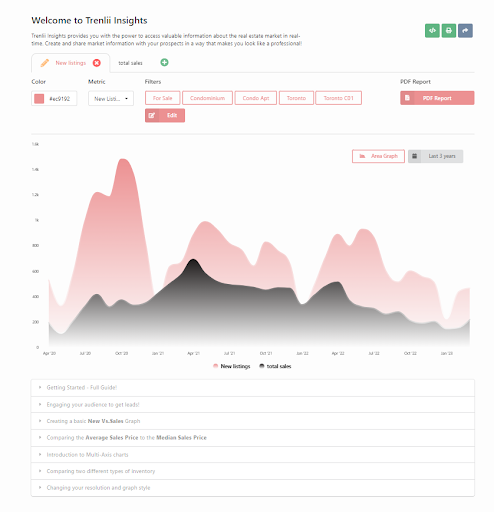
Select the "PDF Report" button at the upper right side of the screen.
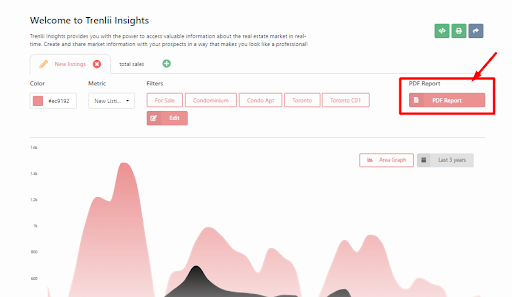
You will see a message pop showing a preview of the report (left side)
And report coverage options (right side)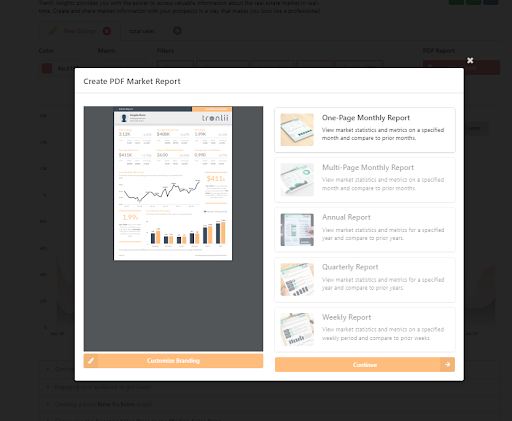
Once you set your preference, This is the screen you’ll get.
You can: Customize Branding and set the Report Title
Once you’re all set, click "Let’s Go!"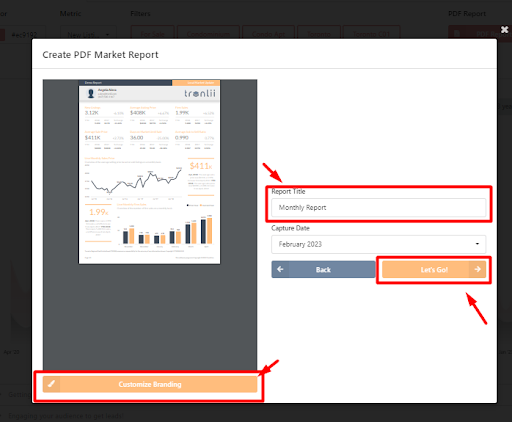
Then you will get a confirmation screen that will give you option to download report, copy report URL or create another report.
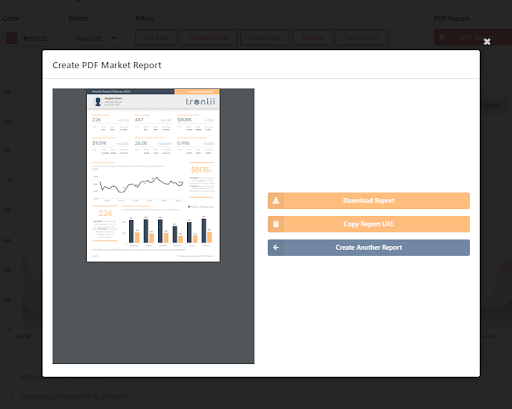
Video Tutorial
See the full video walkthrough of creating a PDF market report