How do I make adjustments to comparable properties?
Steps on how to make adjustments to comparable properties.
- On Step 5 (Edit Comparables), we can compare each property side-by-side with our subject property. From here we can apply Adjusted Values, Price Impacts and Adjustment Notes.
Note : Adjusted Values can be used to indicate a hypothetical attribute which would impact the price of the property that you are comparing to your subject property. All changes will remain transparent and your client will be able to see the before/after adjusted values.
You can also use the Adjusted Value to reflect the true property information. For example, the building square footage may be more accurate from another source outside of the MLS database such as public land title records or your assessment authority. You are free to edit these values to reflect the most accurate information in your CMA.
To make and adjustment, click on the property attribute that we would like to make this application for (Screenshot Below):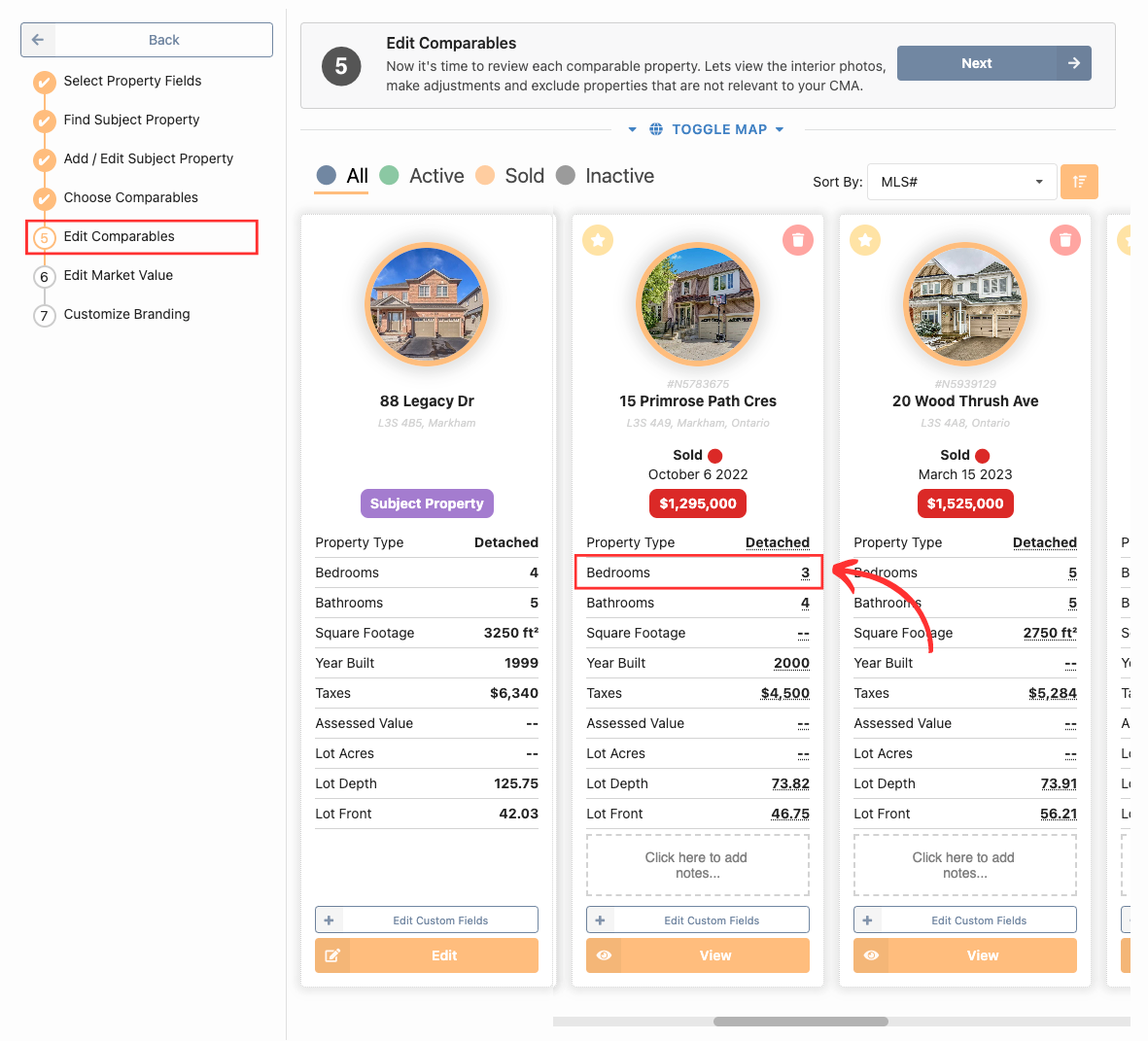
- Apply your adjustment as follows :
- Adjusted Value - The adjusted value could represent one of the following options :
- The hypothetical value that would make this attribute comparable to your subsct property (will always remain transparent).
- The correct value pulled from a more accurate/updated source such as public land title records or the assessment authority.
- Price Impact - The impact amount of the adjusted value. Enter in the weight of the adjusted value. How much would this affect the price of your comparable property? This can be a positive or negative (+/-) value.
- Adjustment Notes - Notes regarding your adjustment which articulate the application with further verbosity.
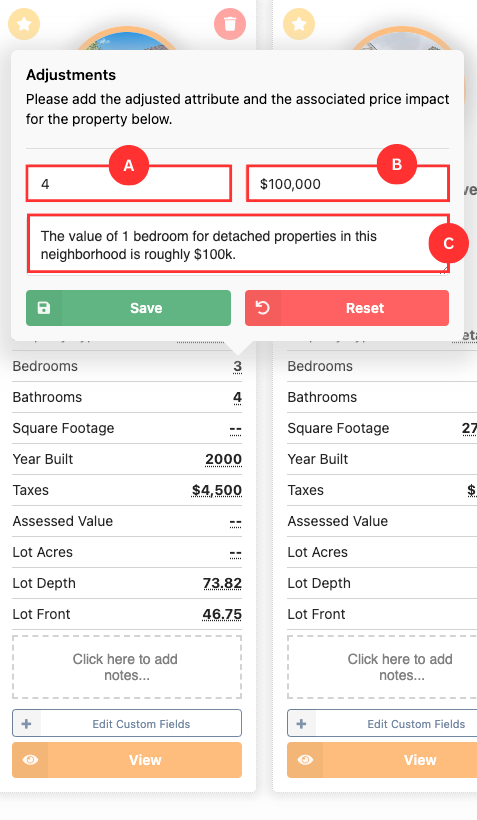
- Adjusted Value - The adjusted value could represent one of the following options :
- Property attributes that contain adjustments will be highlighted in blue.
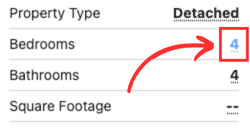
Based on the example below, our Subject Property has 4 bedrooms and on the right side is the comparable property has 3 Bedrooms. What we have done is added a price impact of an additional bedrrom so that we can properly compare these properties as if they had the exact same number of bedrooms. Once you have created your adjustment, click "Save".