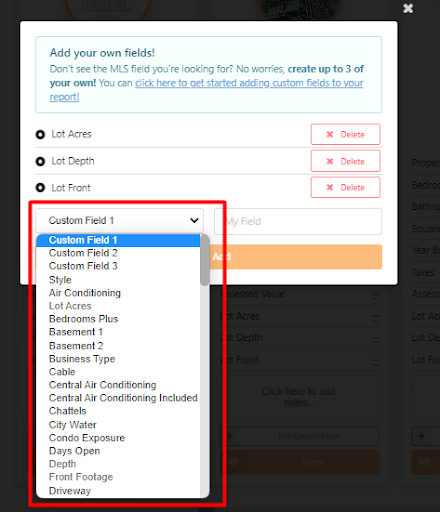How do I add custom fields to my CMA?
Steps on how to add a custom field to your CMA.
- On the trenlii dashboard, the CMA you created will show under My CMAs.
(in this example: 39 Natalie Pl) 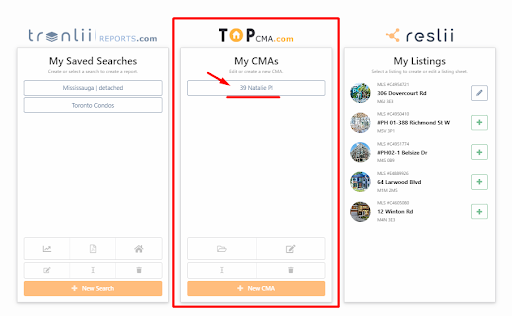 Click on the CMA report you want to and hit the Edit button below.
Click on the CMA report you want to and hit the Edit button below.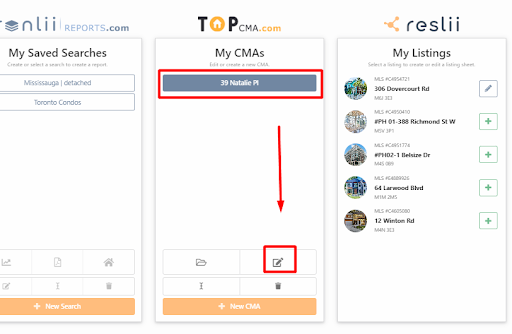 Go to STEP 5 (Edit Comparables)
Go to STEP 5 (Edit Comparables)
It will show your Subject property and listings next to it.
Click "Edit Custom Fields" (You can do the same for the comparables).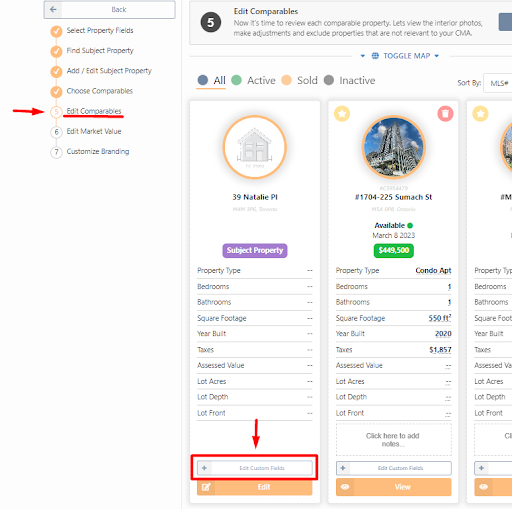 You’ll get a screen pop up that gives you an option to add fields.
You’ll get a screen pop up that gives you an option to add fields.
You can also delete the fields already added.