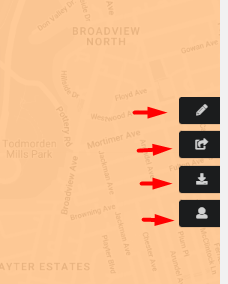How do I view a CMA that I previously created?
Steps on how to view a CMA that you already created.
- On the trenlii dashboard, the CMA you created will show under My CMAs (in this example: 39 Natalie Pl).
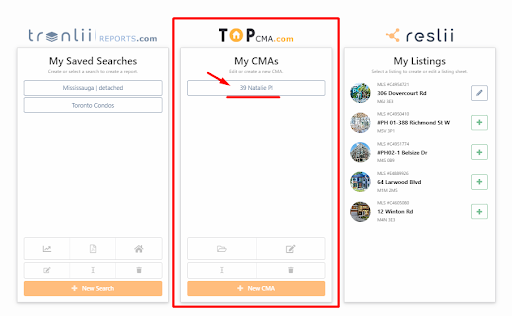
- Click on the CMA report you want to and hit the Open button below.
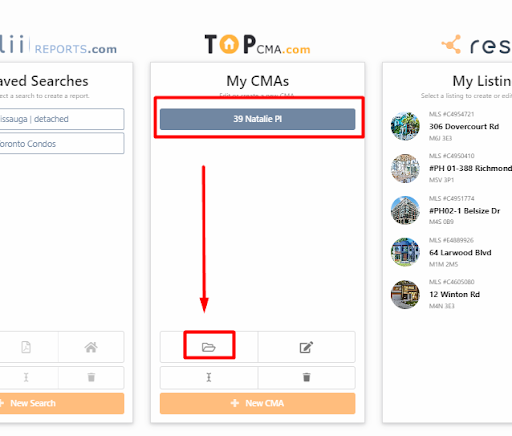
- You’ll automatically get routed to the CMA landline page just like this. And you can scroll down to see options like:
And from there, you can make changes to your report.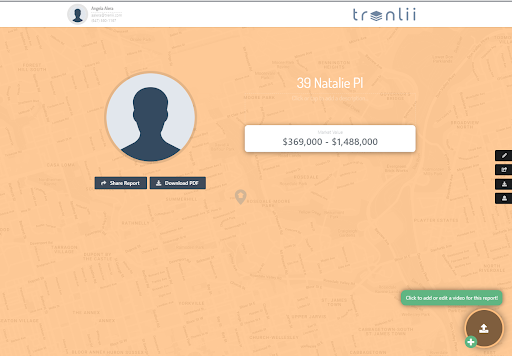
There are 4 toolkits at the right side of the page where you can: Customize, Share, Download PDF, Connect a Broker